Are you tired of spending countless hours crafting visually captivating presentation slides from scratch? Look no further! In this digital age, where efficiency is key, we have compiled a list of the 15 best online tools that will revolutionize your presentation creation process.
Whether you’re a student, professional, or entrepreneur, these tools offer an array of features to help you design stunning slides with ease. Get ready to captivate your audience and leave a lasting impression as we dive into the world of the top online tools for creating presentation slides.
Looking to create impressive presentation slides without the hassle? Discover the top 15 online tools that will streamline your process and take your presentations to the next level. From student projects to professional pitches, these tools offer a range of features to help you design captivating slides effortlessly. Revolutionize your presentations and leave a lasting impact with these must-have online tools for creating stunning slides.
A significant aspect of delivering an effective and engaging presentation
Creating presentation slides is a significant aspect of delivering an effective and engaging presentation. Here are some key reasons why creating presentation slides is important:
1. Visual Aid
Presentation slides serve as visual aids that support your verbal message. They help your audience understand and retain information by providing visual representations, such as graphs, charts, images, and bullet points.
Visuals can enhance comprehension and make complex concepts easier to grasp.
2. Organization and Structure
Slides provide a framework for organizing your content. They help you structure your presentation into clear sections and guide your audience through the logical flow of information.
Well-designed slides ensure that your message is organized, coherent, and easy to follow.
3. Focus and Attention:
Presentation slides can help capture and maintain your audience’s attention. They break down complex information into bite-sized, easily digestible chunks, preventing information overload.
Slides with concise text and visually appealing design elements keep your audience engaged and focused on your key points.
4. Enhancing Communication:
Slides act as a communication tool that complements your spoken words. They provide a visual reference that reinforces your message, making it more memorable and impactful. By combining auditory and visual elements, you can effectively communicate your ideas and leave a lasting impression.
5. Professionalism and Credibility:
Well-designed presentation slides add a professional touch to your presentation. They demonstrate that you have put thought and effort into preparing your material.
Neatly organized and visually appealing slides can enhance your credibility and professionalism, making you appear more competent and trustworthy.
6. Audience Understanding:
Presentation slides help to bridge the gap between you and your audience. They facilitate understanding by presenting information in a clear and concise manner.
Visuals can aid different learning styles and cater to diverse audience preferences, ensuring that your message reaches a broader range of individuals.
7. Retention and Recall:
Studies have shown that incorporating visuals into presentations improves information retention and recall. When information is presented visually, it is more likely to be remembered by the audience.
Well-designed slides with key points, diagrams, and relevant visuals can help reinforce the retention of information long after the presentation.
8. Effective Reiteration:
Slides allow you to reiterate and emphasize important points. You can highlight key phrases or keywords on your slides to draw attention and reinforce key messages. Additionally, slides can serve as a reference for your audience after the presentation, enabling them to revisit and review the content.
It is important to remember that, while presentation slides are valuable, it is equally important to deliver an engaging and confident presentation. Slides should support and enhance your message, rather than overshadowing your verbal communication.
In this article, iLovePhD listed the best 15 online tools for creating presentation slides for an effective and engaging presentation.
15 Best Presentation Tools Online for Free: Revolutionize Your Presentation Slides with Ease
1. Microsoft PowerPoint Online:
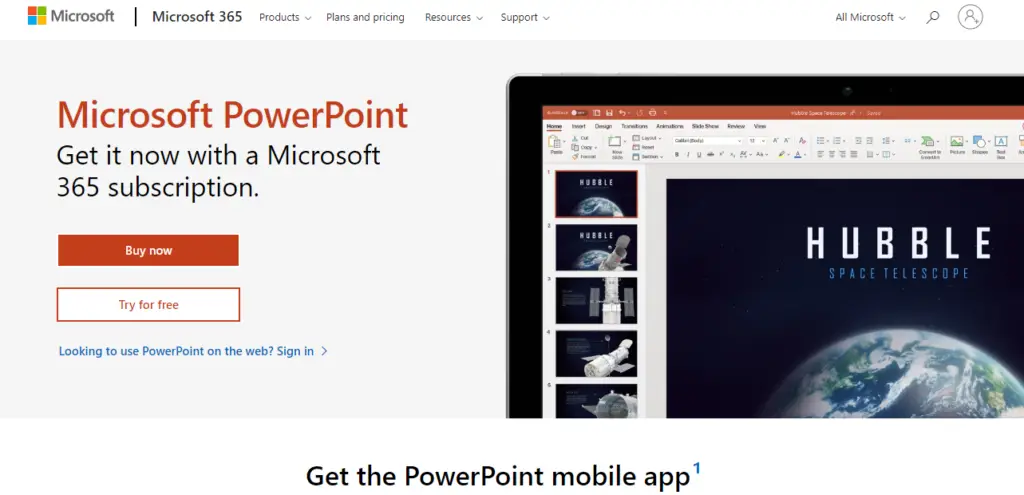
PowerPoint Online is a widely used tool that offers a comprehensive set of features and seamless integration with other Microsoft products. It provides a familiar interface and extensive customization options, making it an excellent choice for both beginners and experienced presenters.
2. Google Slides:
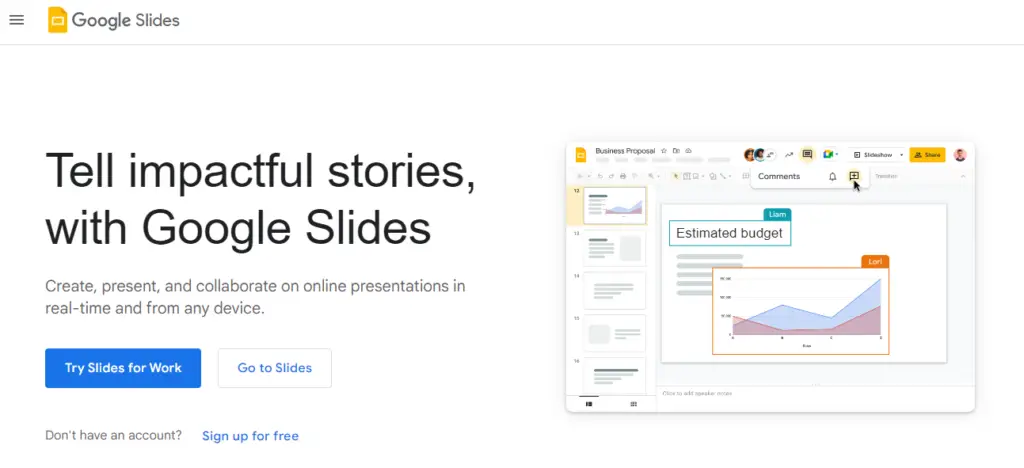
As part of the Google Workspace suite, Google Slides offers a collaborative and cloud-based platform for creating presentation slides. With real-time collaboration, easy sharing options, and a vast selection of templates, Google Slides is ideal for teamwork and remote collaboration.
3. Canva:
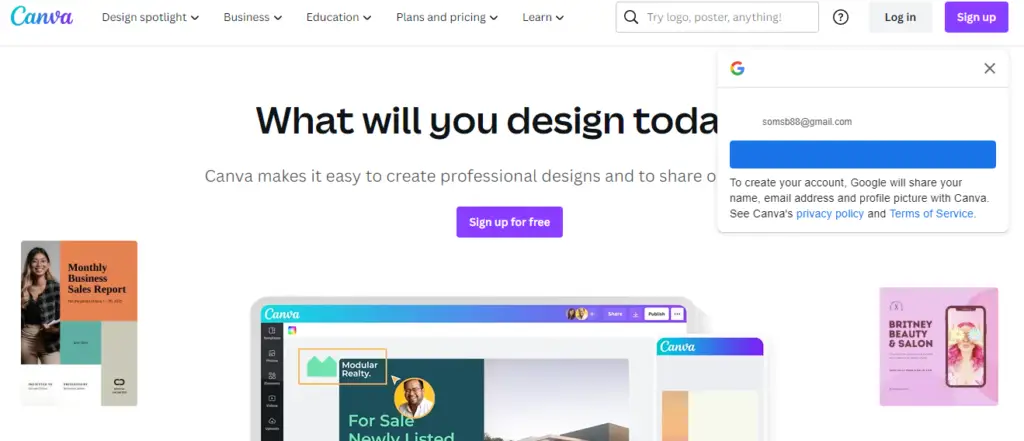
While Canva is primarily known for its graphic design capabilities, it also offers an impressive array of templates and tools for creating professional-looking presentation slides. Canva’s intuitive drag-and-drop interface, extensive image library, and customizable templates make it an excellent choice for visually stunning presentations.
4. Prezi:
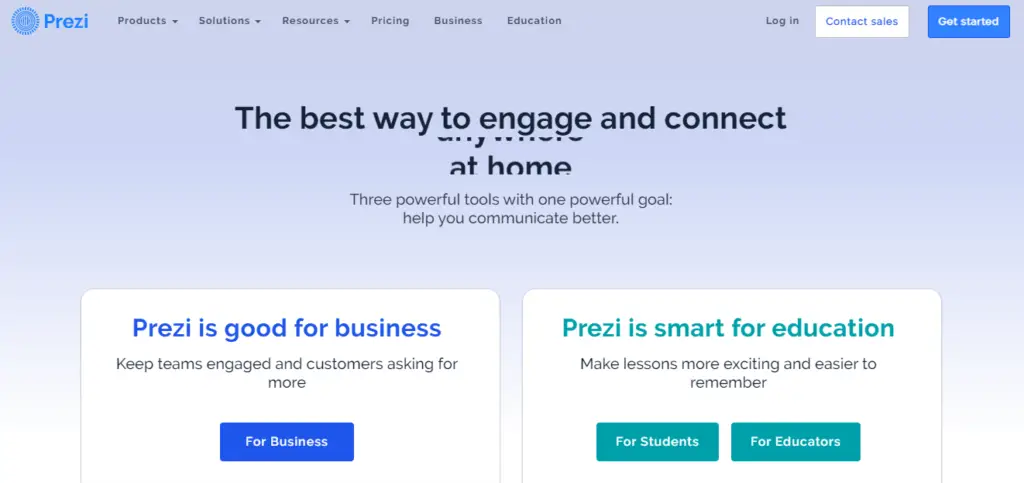
Prezi stands out with its unique and dynamic presentation style, allowing users to create zooming and panning effects to enhance storytelling. Cloud-based software offers a fresh alternative to traditional slide-based presentations, making it particularly suitable for engaging and memorable presentations.
5. keynote:
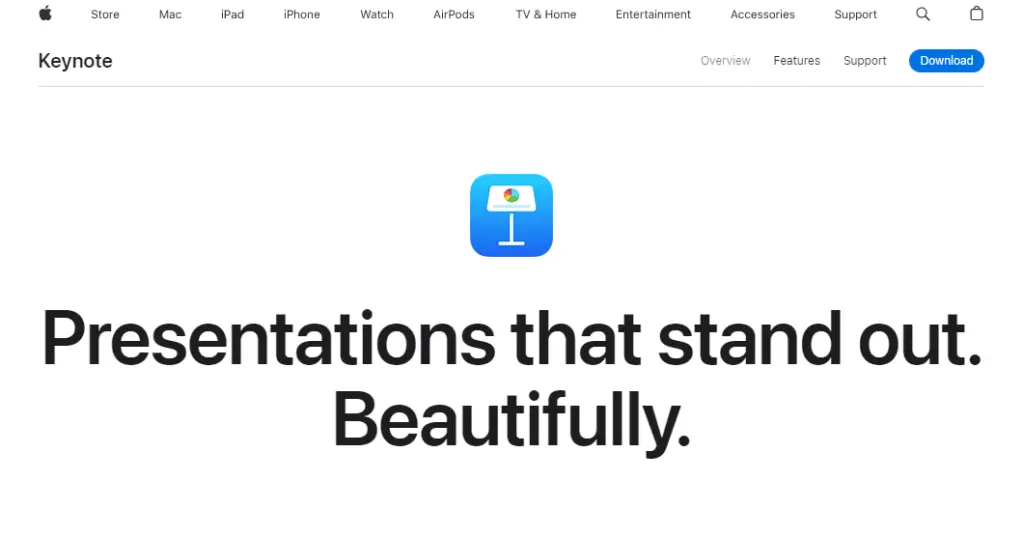
Apple’s presentation software, now available online, with a range of templates, animations, and effects. This is a presentation tool designed specifically for Mac users. It has a clean interface and a variety of templates and themes.
6. Haiku Deck:
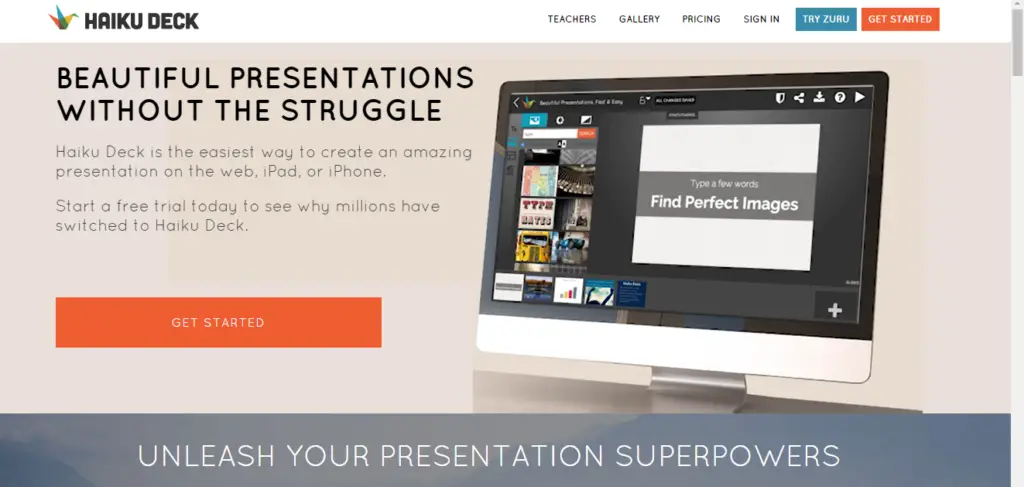
Haiku Deck is a powerful presentation tool that focuses on simplicity and visual storytelling. It’s a minimalist design and curated selection of high-quality images make creating beautiful and impactful presentations effortless. With Haiku Deck, users can easily add text, charts, and graphs to enhance their message. The intuitive interface and built-in presentation templates make it ideal for professionals seeking elegant and visually stunning presentations.
7. Powtoon:
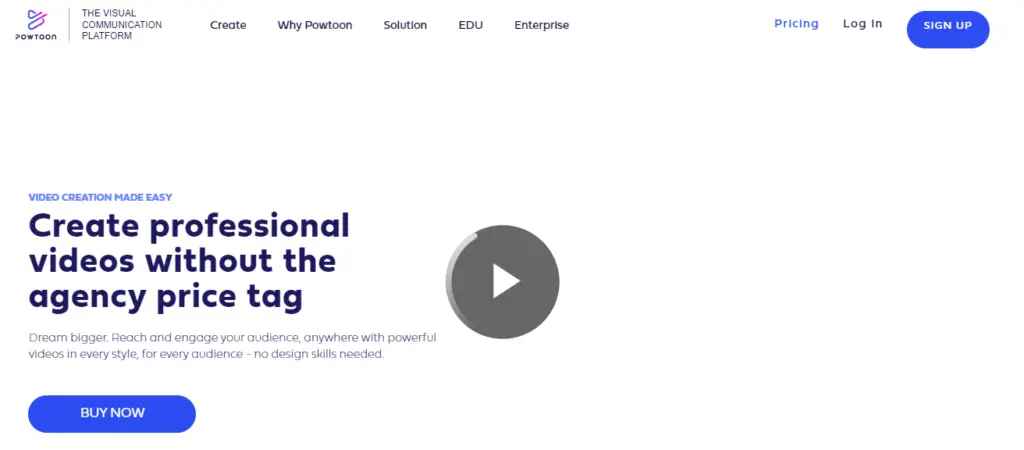
Powtoon is a dynamic presentation tool that revolutionizes storytelling. With its user-friendly interface and extensive library of customizable templates, characters, and animations, Powtoon enables users to create captivating and engaging presentations. It offers a wide range of features like voiceovers, music, and transitions, allowing users to bring their ideas to life. Powtoon empowers users to deliver impactful presentations with flair and creativity.
8. Slidebean:
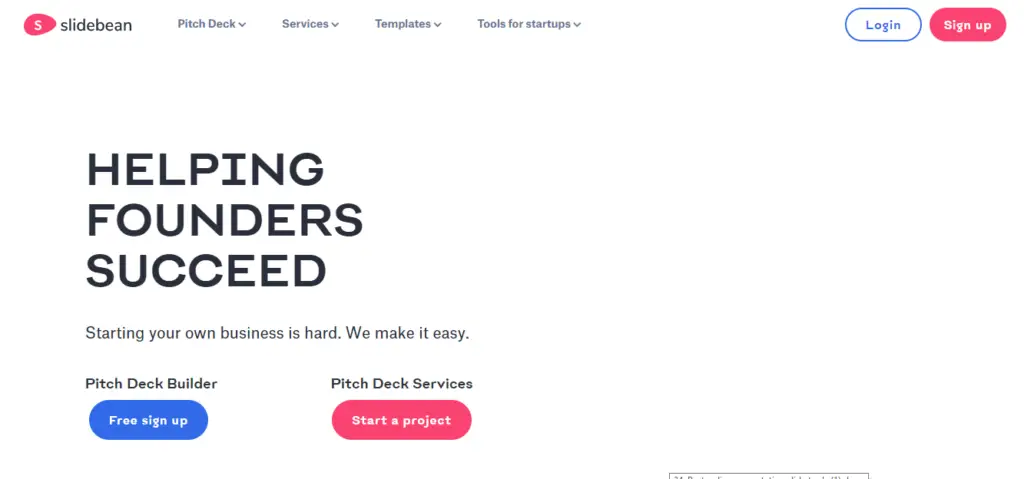
Slidebean is a presentation tool that emphasizes simplicity and efficiency. It leverages artificial intelligence (AI) to create slide layouts based on provided content, saving users time and effort in designing their presentations. With intuitive editing features and pre-designed templates, Slidebean is an excellent choice for those looking for a streamlined and efficient presentation creation process.
9. Emaze:
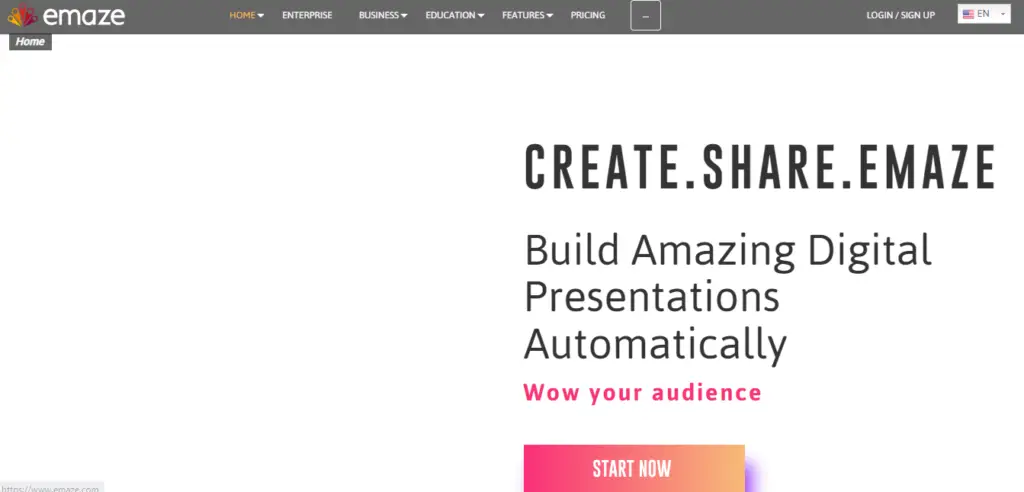
Emaze is a versatile presentation tool that offers a variety of visually stunning templates and effects. It allows users to create immersive presentations, virtual tours, and even 3D animations. With Emaze’s cloud-based platform, collaboration and sharing are seamless. It’s a great choice for individuals and teams looking to create engaging and interactive presentations.
10. Visme:
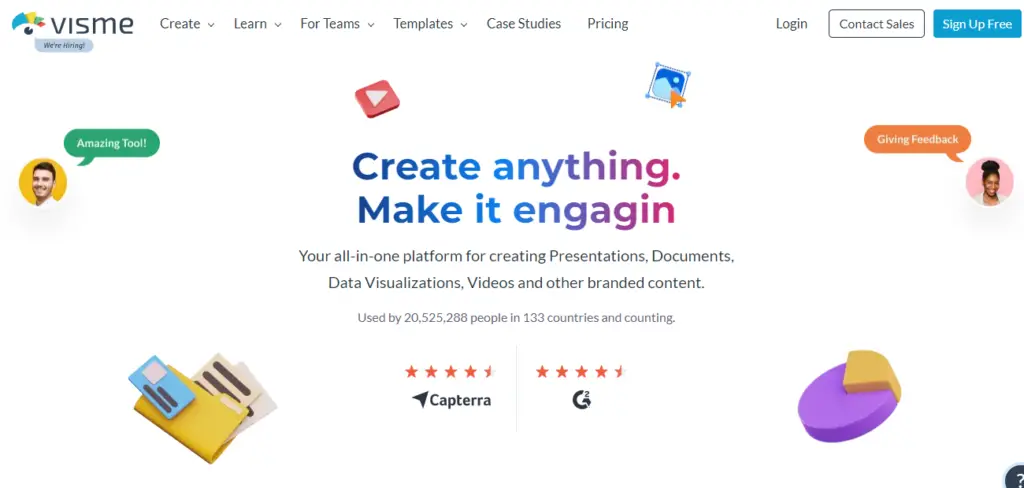
Visme is a powerful presentation tool that combines design and data visualization. With its drag-and-drop interface, users can easily create professional-looking presentations, infographics, and reports. Visme offers a vast library of templates, icons, and charts, as well as the ability to embed media and interactive elements, making it ideal for engaging and dynamic presentations.
11. Zoho Show:
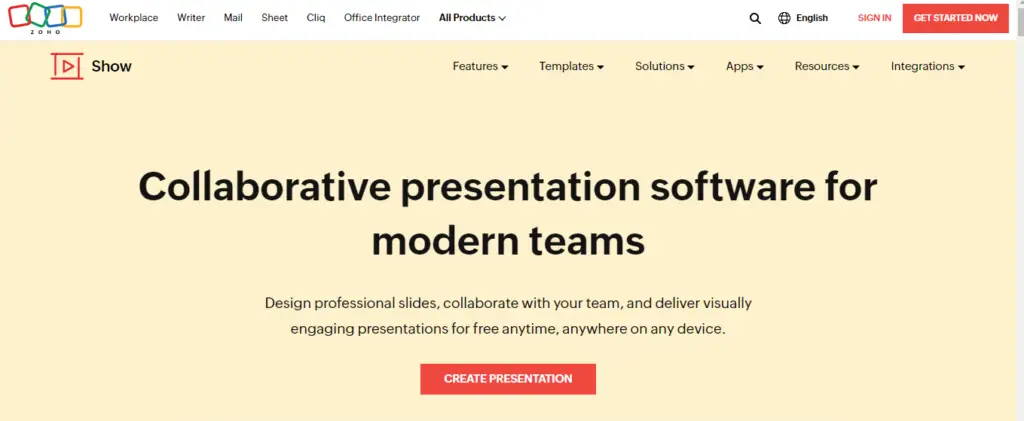
Zoho Show is a feature-rich presentation tool that offers a seamless collaboration experience. With its extensive slide library, users can create visually appealing presentations with ease. Zoho Show also allows real-time collaboration, and offline editing, and offers integrations with other Zoho products, making it a versatile choice for teams and individuals seeking a comprehensive presentation solution.
12. SlideDog:
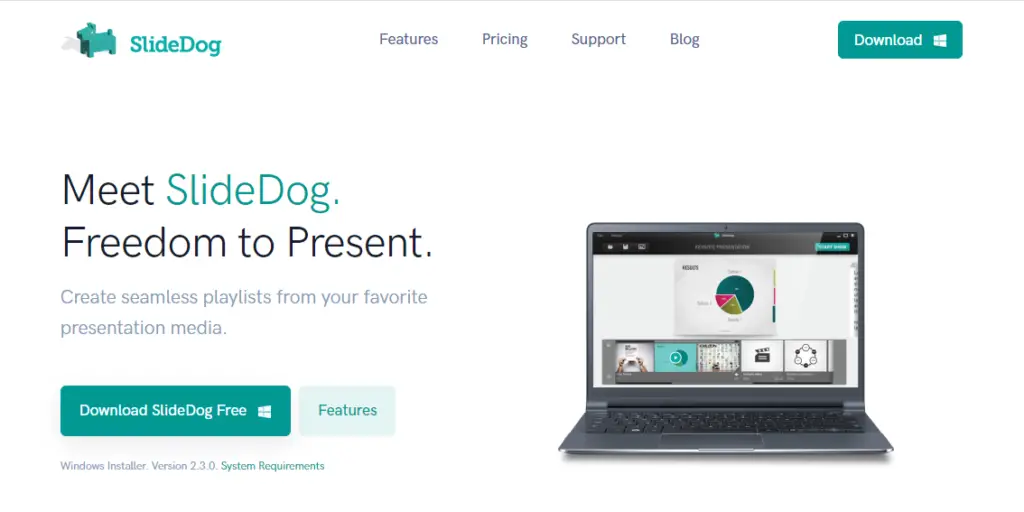
SlideDog is a versatile presentation tool that enables users to seamlessly combine different media types into one cohesive presentation. With SlideDog, users can integrate PowerPoint slides, PDFs, videos, web content, and more, creating interactive and engaging presentations. Its intuitive interface and features like live sharing make it ideal for conferences, meetings, and educational settings.
13. SlideCamp:
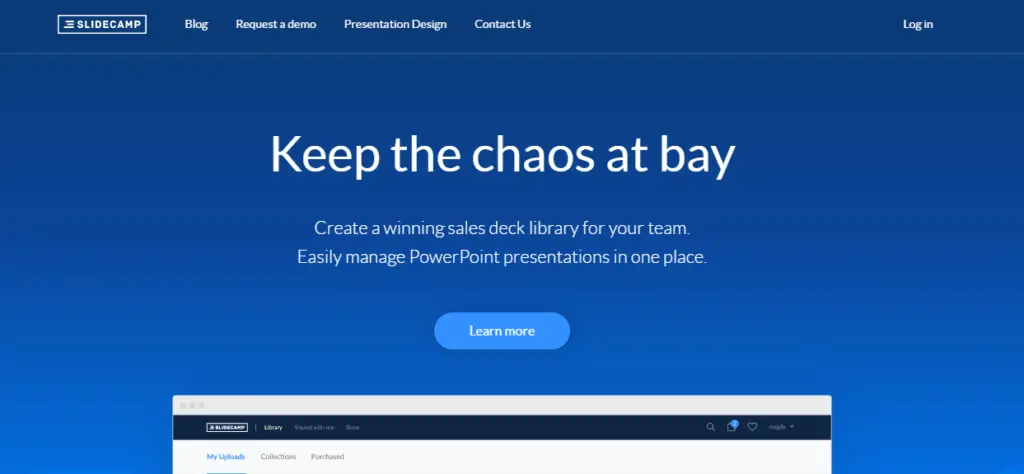
SlideCamp is a powerful presentation tool designed for teams and organizations. It offers a centralized platform for creating, managing, and sharing presentations. With SlideCamp, users can access a vast library of pre-designed templates, brand assets, and slides, ensuring consistency and efficiency in presentations. Its collaboration features and analytics make it a valuable tool for enhancing team productivity and presentation quality.
14. Mentimeter:
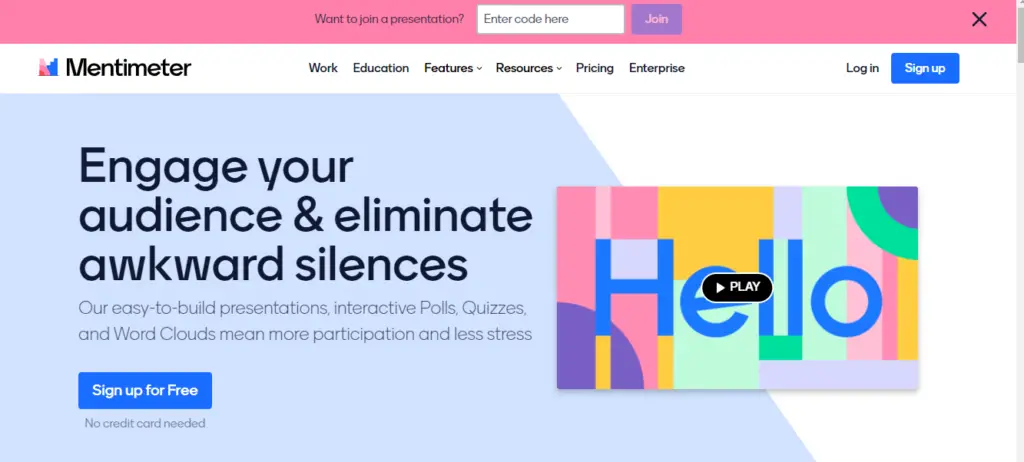
Mentimeter is an interactive presentation tool that facilitates audience engagement and participation. It allows users to create live polls, quizzes, word clouds, and more, enabling real-time feedback and interaction. Mentimeter’s easy-to-use interface and seamless integration with presentations make it ideal for workshops, lectures, and meetings, enhancing audience involvement and making presentations more dynamic.
15. Swipe:
A mobile-first presentation tool that allows users to create and share presentations from their phone or tablet. Swipe is a user-friendly presentation tool that focuses on simplicity and collaboration. With Swipe, users can create elegant and responsive presentations that work seamlessly across different devices. It offers features like real-time collaboration, analytics, and the ability to embed media.
In conclusion, there are several outstanding online tools available for creating presentation slides that offer a range of features and functionalities. The top 15 online presentation-creating tools are discussed in this article. Ultimately, the “best” online tool for creating presentation slides will depend on the specific needs and preferences of the user.
Whether it’s the robust features of PowerPoint Online, the collaborative nature of Google Slides, the design flexibility of Canva, the dynamic presentations of Prezi, or the AI-driven simplicity of Slidebean, these tools provide ample options to create impactful and visually appealing presentations online.
Also Read: How to Use ChatGpt to Write a Scientific Research Paper?

