Need to craft compelling visuals for your next research paper? Look no further! This guide spotlights the top online chemical drawing software options for PhD scholars in 2025. These tools will help you translate complex chemistry into clear, shareable visuals, from basic structure creation to advanced reaction mechanisms. I will explain the Top Best Chemical Drawing Software online tools for your thesis or research paper writing in this article.
Best Online Tools for Drawing Chemical Structures
1. ChemDraw
Highlights
ChemDraw: The All-in-One Chemistry Communication Tool
ChemDraw is a powerful software program designed specifically for chemists. It goes beyond just drawing – it lets you visualize and communicate complex chemistry with ease.
Draw Everything Chemical
- Create detailed illustrations of chemical structures, reactions, biological objects, and pathways.
- Benefit from a rich library of templates and tools to ensure accuracy and consistency.
Beyond the Drawing Board
- Gain valuable insights by predicting the properties and spectra of your molecules.
- Convert chemical structures to IUPAC names for clear identification.
- Visualize molecules in 3D space for a deeper understanding.
Integrated Functionality
ChemDraw offers a suite of tools to streamline your workflow:
- Struct/Name: Effortlessly switch between chemical names and structures.
- ChemDraw/Excel: Integrate chemical structures directly into your spreadsheets.
- ChemNMR: Estimate NMR spectra based on your structures, simplifying analysis.
ChemDraw ActiveX/Plugin (for web browsers)
- Access chemical information directly within your web browser.
- Query databases and display relevant information for your research.
2.ChemDoodle
Highlights
ChemDoodle: Mastering the Art of Reaction Mechanisms
ChemDoodle takes chemical drawing to the next level, especially regarding reaction mechanisms.
- Effortless Arrow Pushing: Generate single electron, electron pair, and bond-forming arrows automatically, simply by specifying starting and ending points.
- Advanced Mechanism Creation: Craft intricate reaction mechanisms with ease, thanks to ChemDoodle’s specialized tools.
- Customization Reigns Supreme: Fine-tune every aspect of your arrows and arrowheads for maximum clarity and impact.
- Superior Text Formatting: Achieve professional-looking chemical notation with superscript and subscript merge formatting in text fields – a unique feature to ChemDoodle.
Beyond Drawing: Unveiling Hidden Information
ChemDoodle boasts a vast library of chemistry features, ensuring the highest quality visuals. But it doesn’t stop there.
- Image-to-Structure Conversion: Breathe new life into old data! ChemDoodle’s advanced feature can rebuild chemical drawings from mere images of molecules, even without chemical data. These recovered structures are then ready for further editing or analysis.
3. ChemSketch
Highlights
ChemSketch: Your All-Purpose Chemistry Canvas
ChemSketch is more than just a drawing program; it’s a powerful tool designed specifically for chemists. It allows you to:
- Craft Chemical Illustrations: Draw detailed structures of organic molecules, organometallics, polymers, and even Markush structures.
- Uncover Molecular Secrets: Go beyond the drawing with features like calculating molecular properties (weight, density, etc.), predicting logP values, and cleaning and viewing structures in both 2D and 3D.
- Visualize the Chemistry: Gain a deeper understanding of chemical bonds and functional groups by exploring molecules in 3D space.
4. Marvin
Highlights
Marvin: Your Intelligent Chemistry Companion
Marvin is a comprehensive desktop toolkit designed to streamline your work with chemical structures.
- Effortless Drawing and Editing: Draw, edit, and publish chemical structures with ease. Its extensive functionalities allow you to tackle complex compounds, reactions, Markush structures, and even queries.
- Universal File Format Support: Seamlessly import and export your work across various chemical and graphical file formats, ensuring compatibility with different systems.
- Interactive Chemistry: Get live feedback as you work. Built-in checkers validate structures and valences, while integrated property calculators provide instant results.
5. BKChem
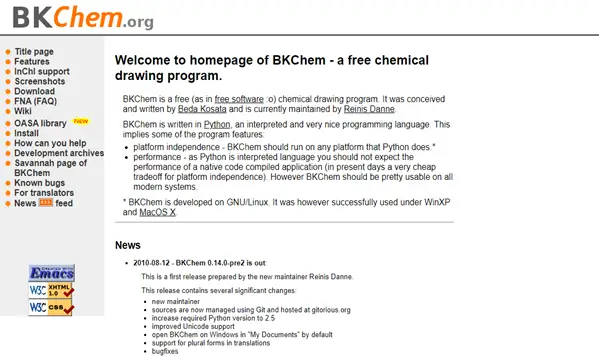
Highlights
BKChem: Free Chemical Drawing Made Simple
BKChem is a free and user-friendly program designed specifically for drawing chemical structures.
- Effortless Structure Creation: Build chemical formulas with ease using intuitive tools for bonds, elements, and essential components.
- Flexibility for All Levels: BKChem caters to both beginners and experienced users. Leverage pre-made templates or draw bond-by-bond for precise structural control.
- Cross-Platform Compatibility: Work seamlessly across different operating systems, ensuring accessibility on your preferred device.
- Ideal for Learning and Publishing: BKChem is a valuable tool for students, researchers, and publishers who need to create clear and accurate illustrations of chemical compounds.
6. JChemPaint
Highlights
JChemPaint: Free and Open-Source Chemistry Drawing
JChemPaint is a free and open-source software designed to draw and edit 2D chemical structures.
- Accessible Chemistry Communication: JChemPaint runs on Windows, macOS, Linux, and Unix thanks to Java technology. This makes it a widely accessible tool for scientists.
- Draw, Edit, and Share: Create chemical structures with ease, import and export them in common file formats (SMILES, Molfile, CML), and even programmatically integrate them into your projects.
- Building Block Efficiency: Utilize pre-built ring templates and bond options (single, double, triple, stereo) to streamline your drawing process.
Whether you’re a veteran researcher or a new PhD student, this curated list empowers you to find the perfect software for your needs. Explore options that offer:
- Effortless structure creation: Build precise molecular illustrations with intuitive tools.
- Advanced functionalities: Delve deeper with features like reaction mechanism drawing, property prediction, and 3D visualization.
- Seamless integration: Import and export structures in various formats for smooth collaboration.
With the right online drawing software by your side, you can streamline your workflow, elevate your research communication, and accelerate your path to publication.
We hope this article on “Best Online Tools for Drawing Chemical Structures” would be useful for scholars and scientists for neat presentation of chemical structures and equations in paper publication and thesis.
Also Read: 10 Best Free Online Drawing Software

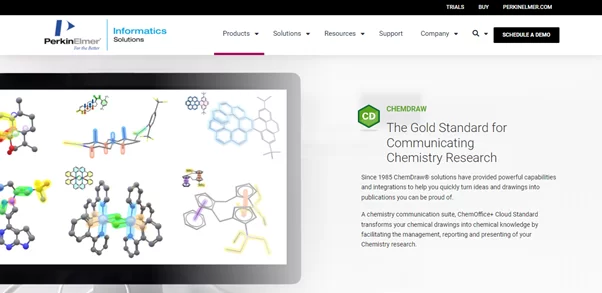
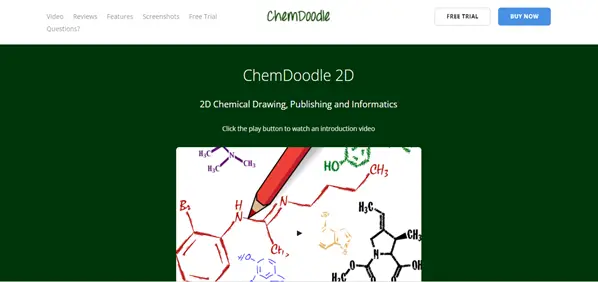
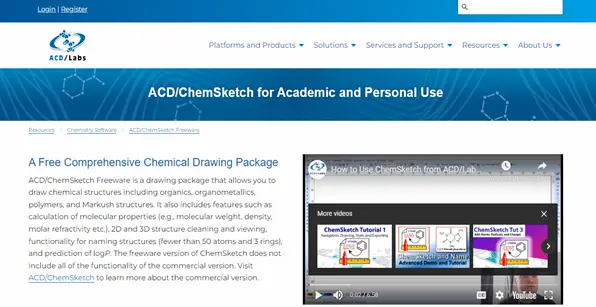
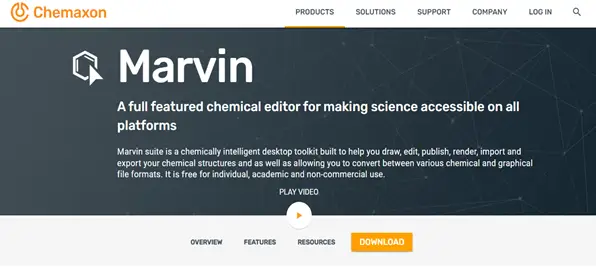
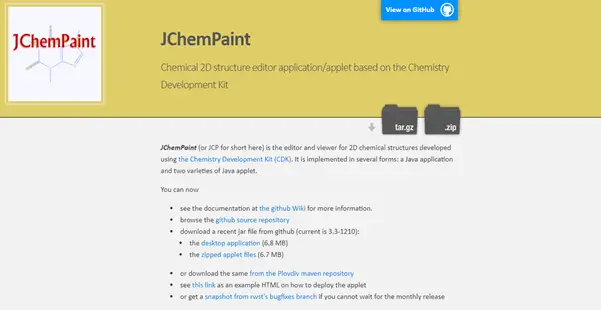
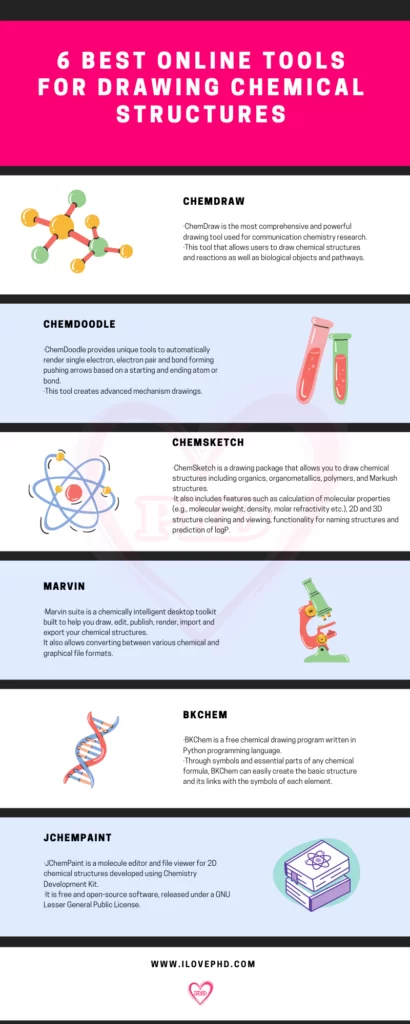

Thanks for sharing those tools. They make our jobs easier and faster, especially when I need to make training or education materials.