Top 10 Online Tools used to Design Presentation and Poster
Design of presentation slides and posters is an art and it is the easiest and most effective way to communicate ideas, concepts, and findings for a researcher, academician, industrialist, etc. There are lots of tools available for making presentation slides and designing posters. Selecting the right tool for the activity is a big task for a researcher. Therefore, to make it easy, iLovePhD presents you with the top 10 online tools used to design presentations and posters.
1. PowerPoint
PowerPoint is a program developed by Microsoft to prepare slides for communicating complex ideas. PowerPoint is a widely used tool to present your data and it is very much user-friendly.
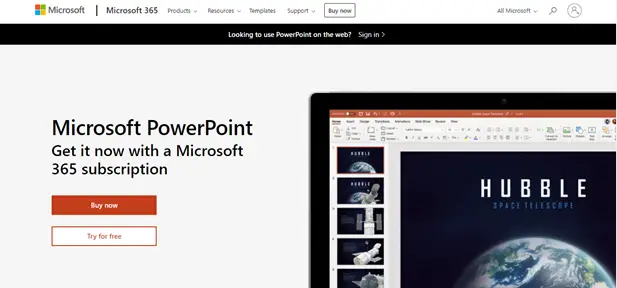
2. Publisher
The Slide Publisher add-in for Microsoft PowerPoint makes it easy to insert placeholder tags into any predesigned presentation template.
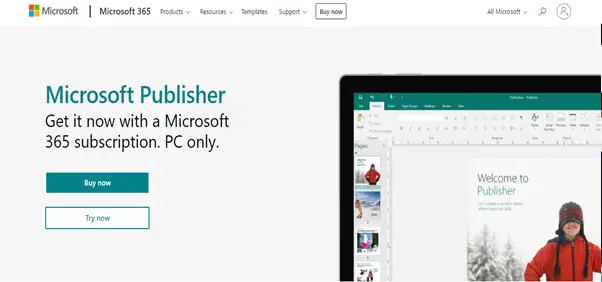
3. InDesign
InDesign is a desktop publishing and page layout designing software application produced by Adobe Inc. Adobe InDesign is the industry-leading layout and page design software for print and digital media. It can be used to create works such as posters, flyers, brochures, magazines, newspapers, presentations, books, and eBooks.
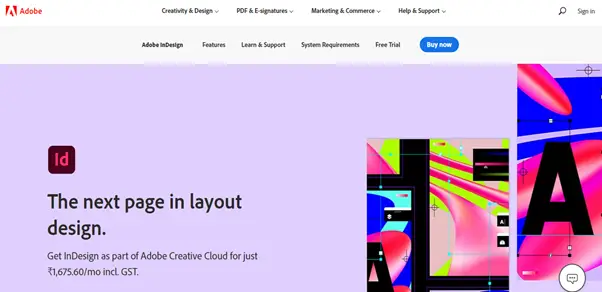
4. Illustrator
Adobe Illustrator is a vector graphics editor and design program developed and marketed by Adobe Inc. Originally designed for the Apple Macintosh, the development of Adobe Illustrator began in 1985. Adobe Illustrator is vector-based graphics software that lets you scale down your artwork for mobile screens or scale up to billboard size.
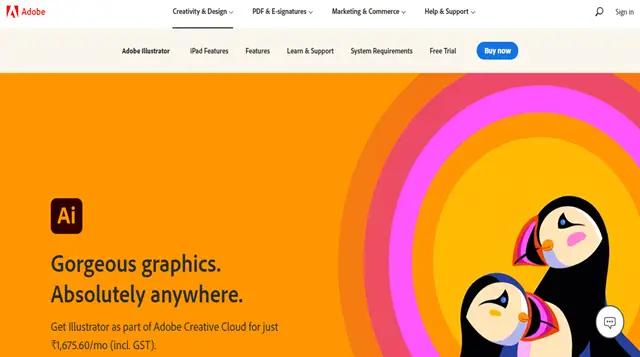
5. Photoshop
Adobe Photoshop is a raster graphics editor developed and published by Adobe Inc. for Windows and macOS. If you can dream it, you can make it with Photoshop. Create beautiful images, graphics, paintings, and 3D artwork on your desktop and iPad.
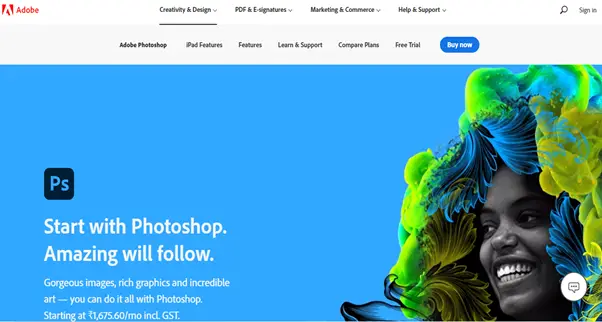
6. After Effects
Adobe After Effects is a digital visual effect, motion graphics, and compositing application developed by Adobe Systems
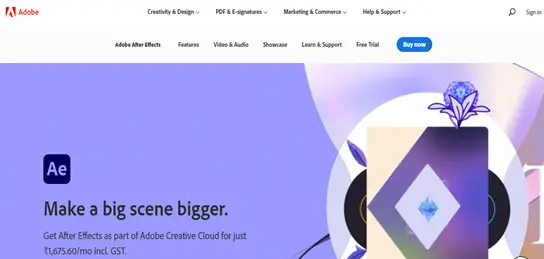
7. Canva
Canva is an Australian graphic design platform, used to create social media graphics, presentations, posters, documents, and other visual content.
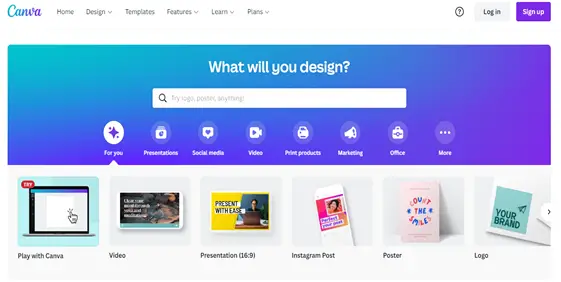
8. Impress
OpenOffice Impress, a part of the Open Office office suite package and created by Sun Microsystems, is a presentation program similar to Microsoft PowerPoint. In Impress, creating and editing slides is very versatile. Impress has a comprehensive range of easy-to-use drawing and diagramming tools to add style and sophistication to your presentation. What’s more, you can bring your presentation to life with slide show animations and effects. The Fontworks tool lets you create attractive 2D and 3D images from text. Impress enables you to build and control 3D scenes incorporating a large variety of objects and components.

9. Piktochart
Piktochart is an online tool for creating infographics, presentation slides, reports, flyers, posters, and more, for both print and online audiences. Combining charts, graphs, text, and built-in graphics, teachers, and students can easily assemble and present information using the drag-and-drop interface. With Piktochart’s integrated library of high-quality graphics, designs components, and presentation templates, presentation design is easier than ever.
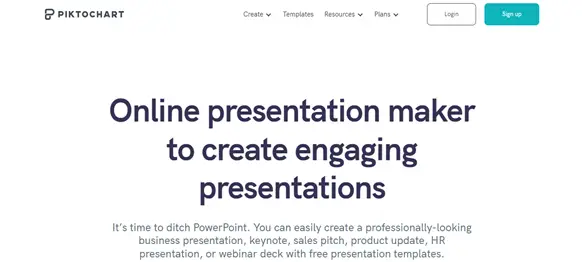
10. LucidPress
Lucidpress is a web-based desktop publishing software application developed by Lucid Software. It is used to create brochures, flyers, newsletters, posters, magazines, and presentations.
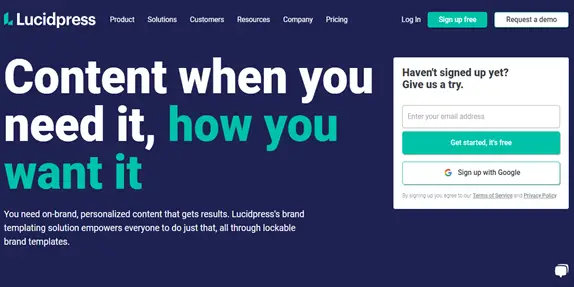
We hope that this article would help you to choose the right tool for designing presentation slides and poster.

